|
|
|
| How to Order |
|
You will be able to view the contents of your order once you’ve clicked “Add to Bag.”
Should you wish to continue with your order, click on “Continue Shopping.”
If your order is complete, click “Check Out.”
|
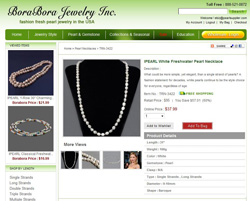 |
| Order Content Screen |
|
You will be able to view the contents of your order once you’ve clicked “Add to Bag.”
Should you wish to continue with your order, click on “Continue Shopping.”
If your order is complete, click “Check Out.”
|
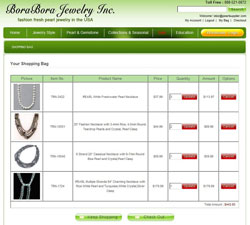 |
| Wholesaler Information Screen |
|
Please make sure the Wholesaler Information stored in your account is accurate and reflects what is currently on file with your credit card merchant.
Click on “Order” to complete.
|
 |
| Order Confirmation Screen |
|
You will then receive an order confirmation, with your order number.
|
 |
| Order Confirmed by Email |
|
Once you have completed your order and it has been confirmed online, you will receive a second confirmation by email with the order number and the time of day of the order.
Contained in your email will be an order detail (printable) PDF for your records.
|
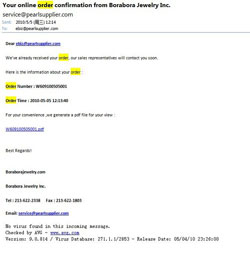 |
| Order Detail (PDF) |
|
You may now print your order for your records.
|
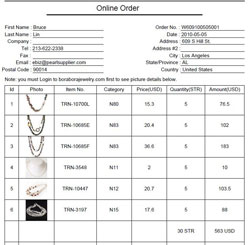 |
|
